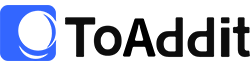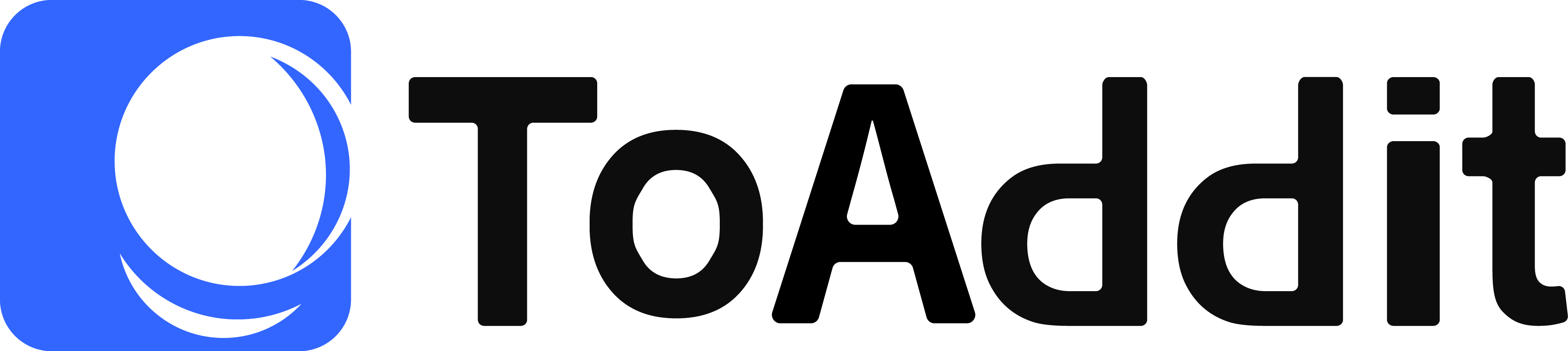About ToAddit and how to cooperate with ToAddit in POD service
About ToAddit
ToAddit, a leading Print – on – Demand (POD) platform, serves as a powerful catalyst for establishing a highly profitable online business.

What is POD?
This is a model of publishing and product printing. In this model, products are printed only after receiving orders from customers. It uses digital printing technology to print digital files directly into physical products.
In the field of personalized products, on-demand printing is widely used. Consumers can add their favorite pictures, texts and other design elements to the products.
About ToAddit


- ToAddit offers over 800 customizable products including T-shirts, car accessories, bags, home decor, and holiday items. We specialize in footwear and pride ourselves on being a comprehensive supplier.
- With free mockup generator that allows you to apply your designs to a product of your choice, you can easily create custom products and add them to your online store.
- Automatically Sync Products to Your Store and Streamline Order Management
- Fast Processing and Shipping for Your Orders

How to cooperate with ToAddit in POD service
register
To register a ToAddit account, you need to fill in some basic information. Additionally, you can directly register via Facebook, Google, or Twitter.
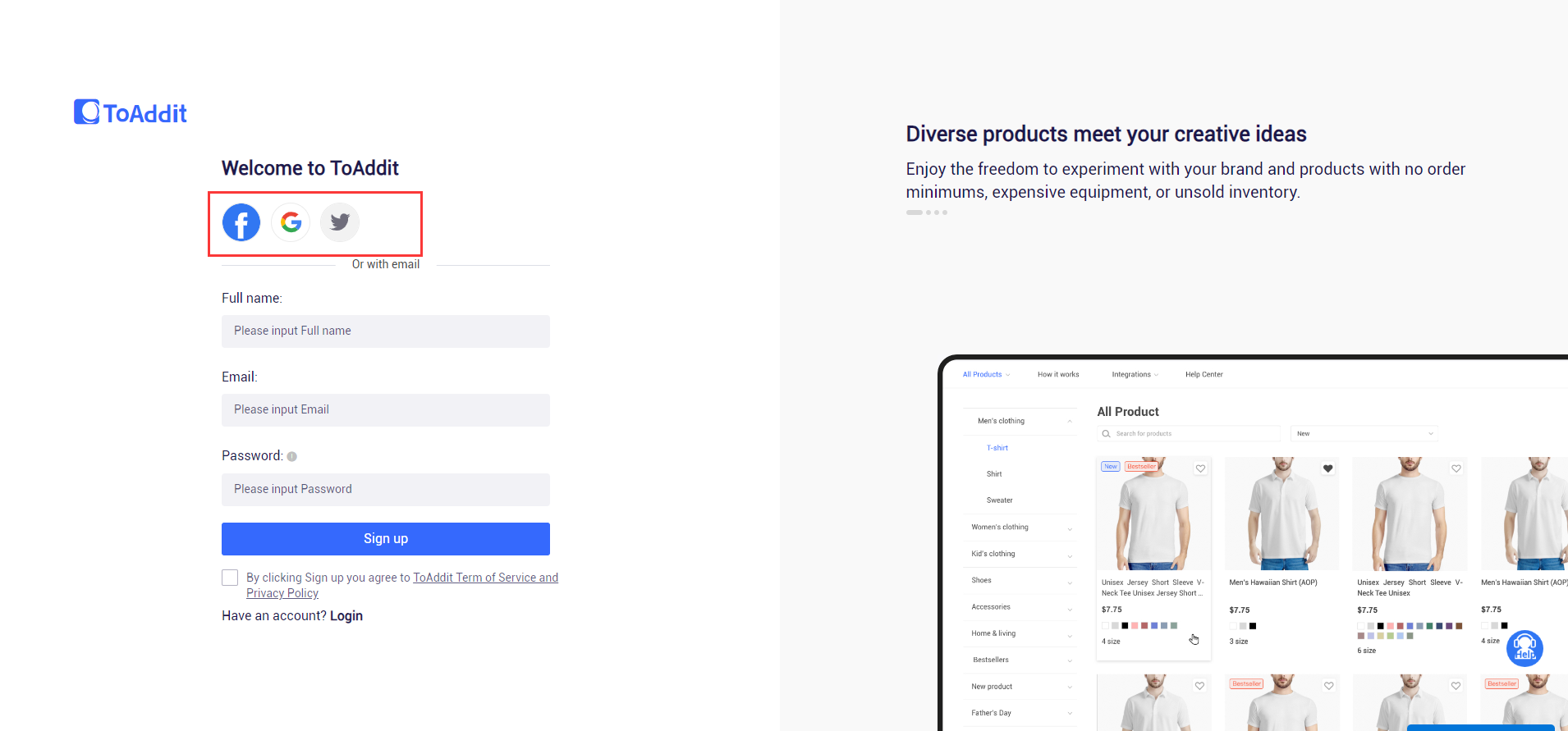
Product Overview
After registering, enter the ToAddit interface. In the “ALL PRODUCTS” section, you can view all our products. The products are categorized, enabling you to find what you want quickly.
Moreover, at specific time points, we carefully recommend popular products. If you’re unsure, feel free to contact us, and we’ll promptly provide professional selection advice.
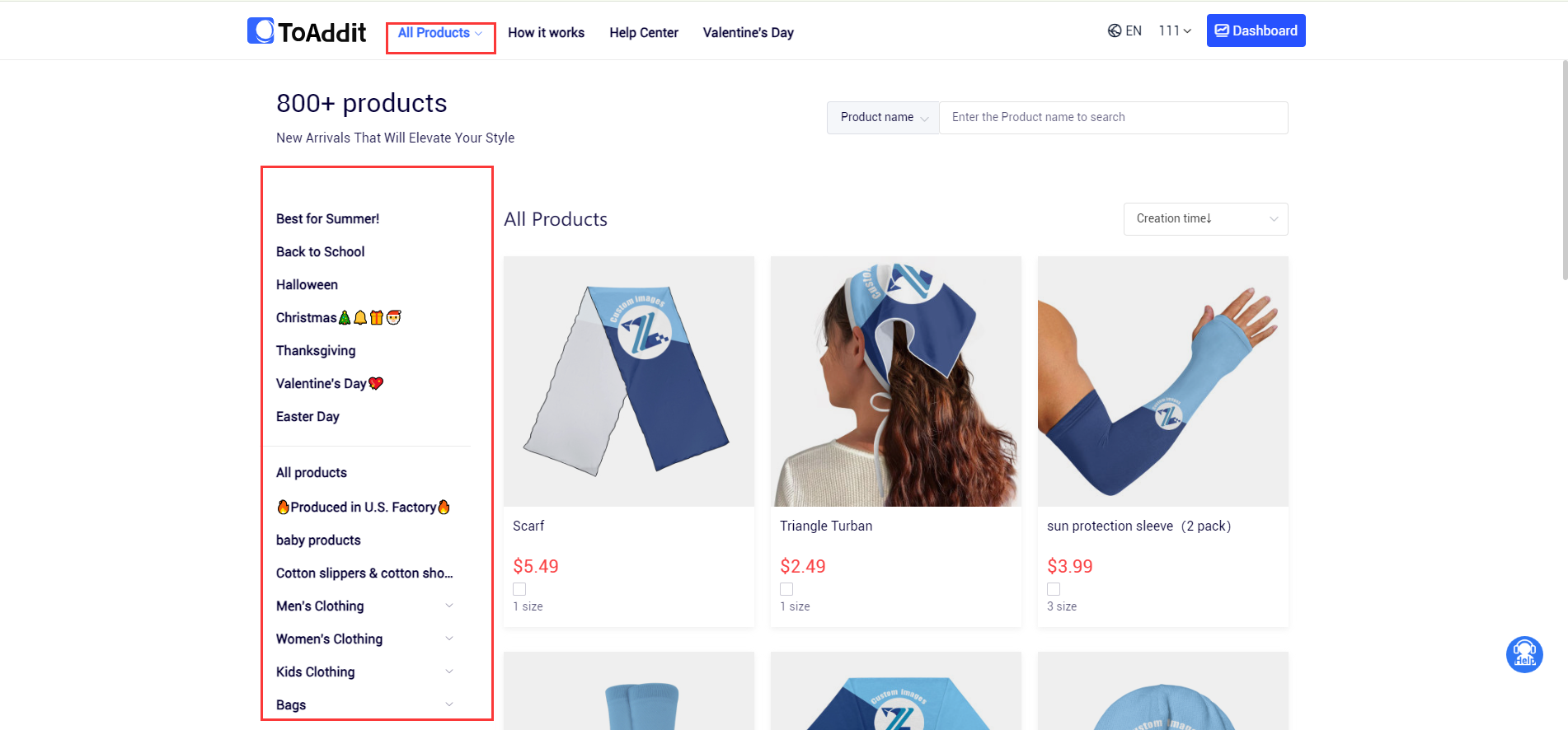
Precise Product Search
You can also search for the product you want to customize in our search bar by either the product name or product code.
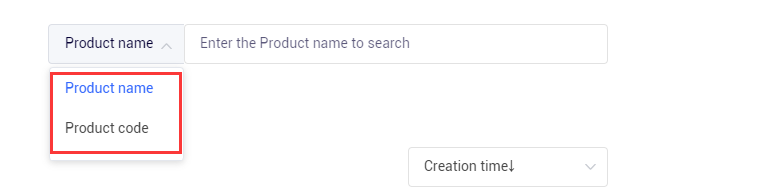
View Product Details
After selecting the product you want to customize, click to enter the product details page, where you can further learn about information such as product price, material, and size.
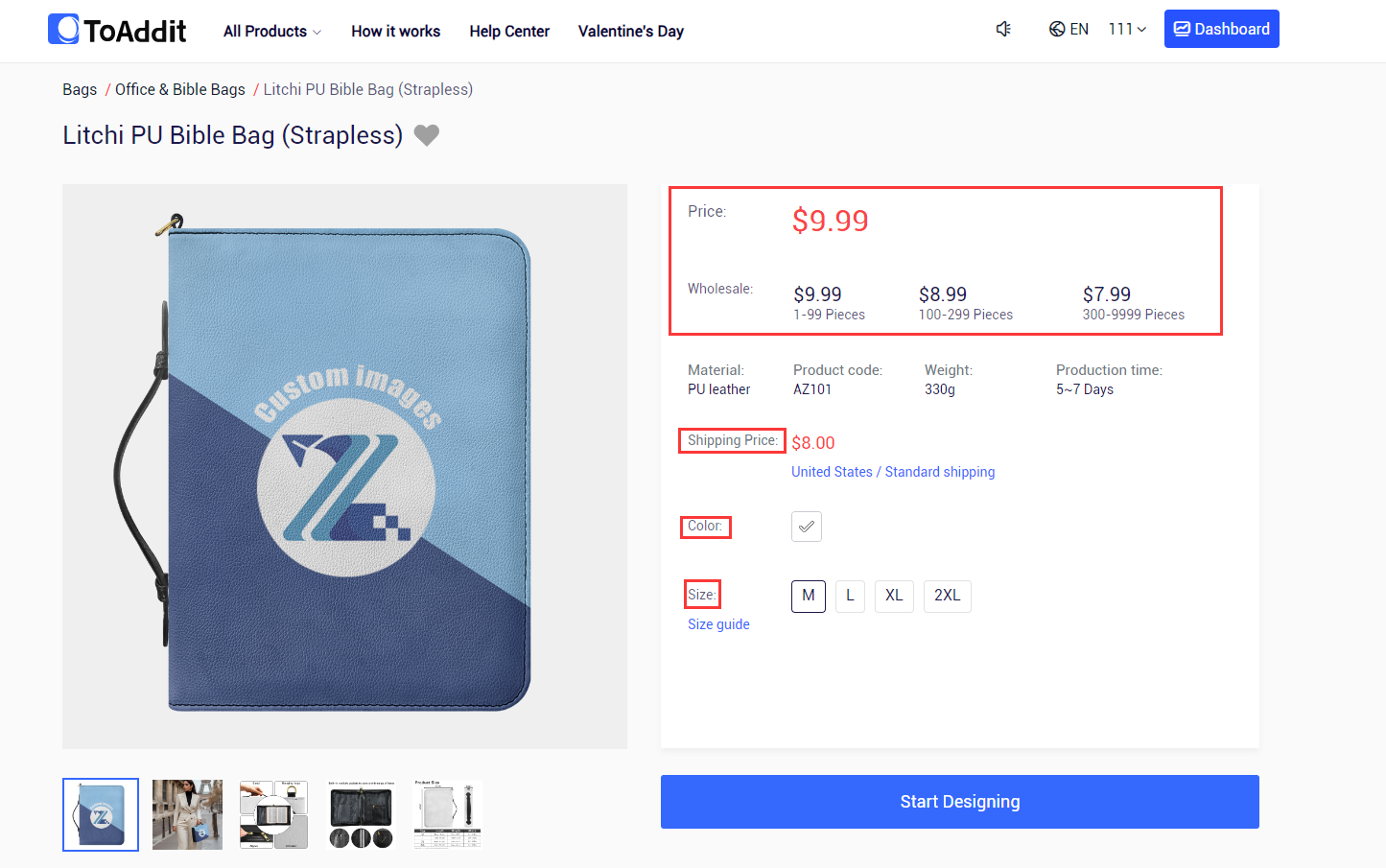
Customization Process
Once you decide to customize, click “Start Customization” to enter the designer tool. Here, you can either upload your own images or select from our gallery by category. After choosing an image, use the toolbar on the right to move, stretch, and adjust the image to achieve your desired effect.
During the customization process, you can preview the pattern in the preview window. Note that the image in the customizer may appear blurry, but this will not affect the quality of the final printed product.
This completes the product customization work.
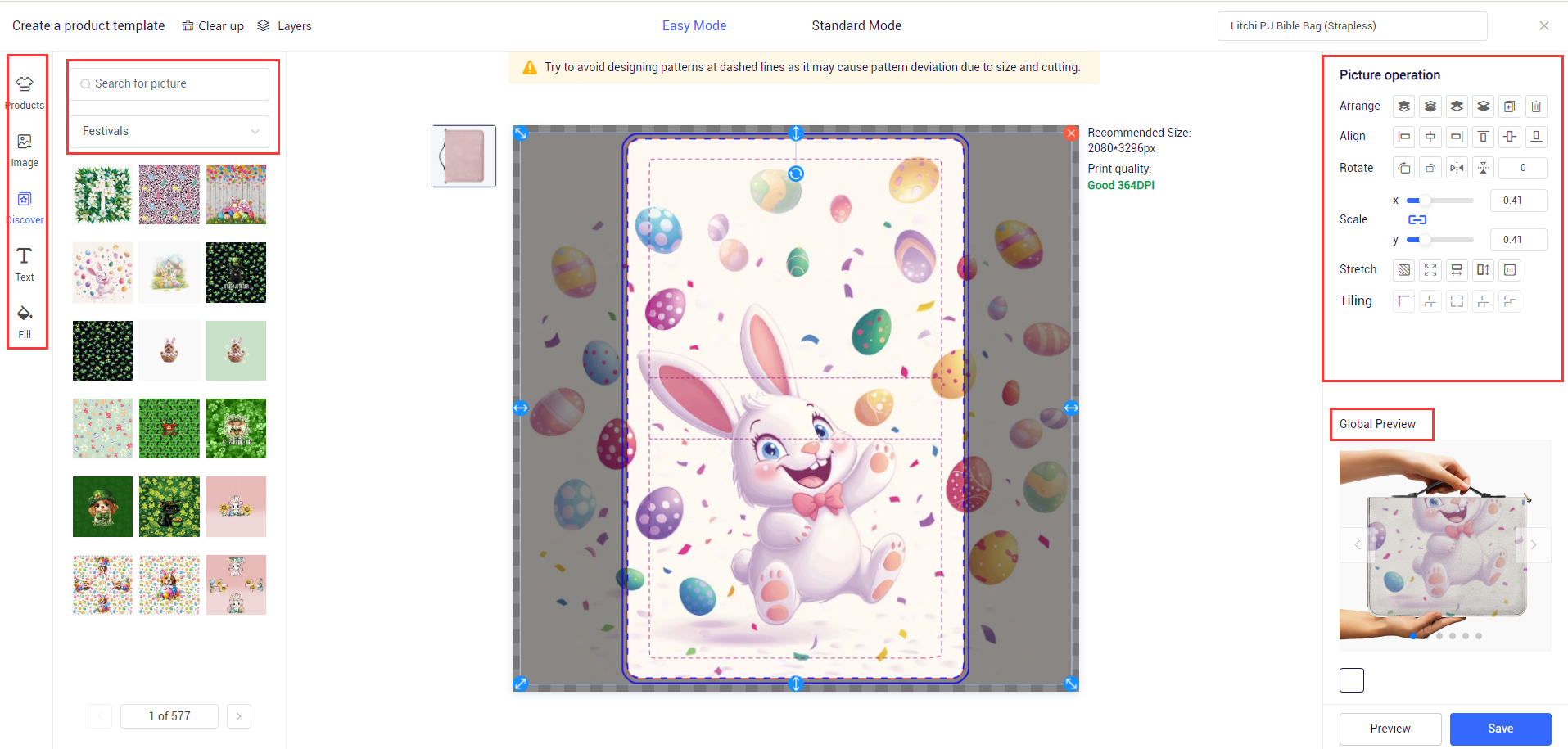
Create or link a store
- Click “Dashboard” to enter the interface
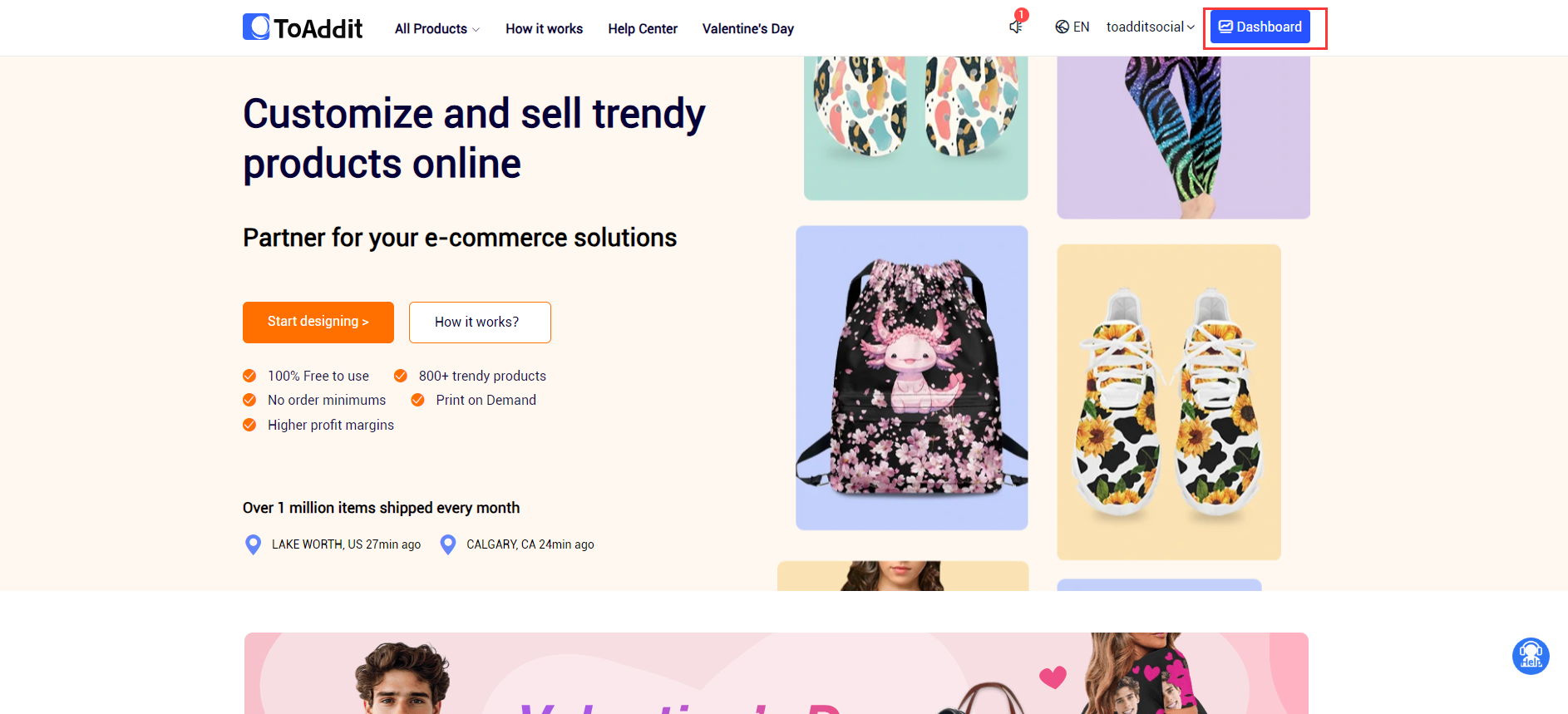
- Enter the Stores interface and click “Add New Stores”
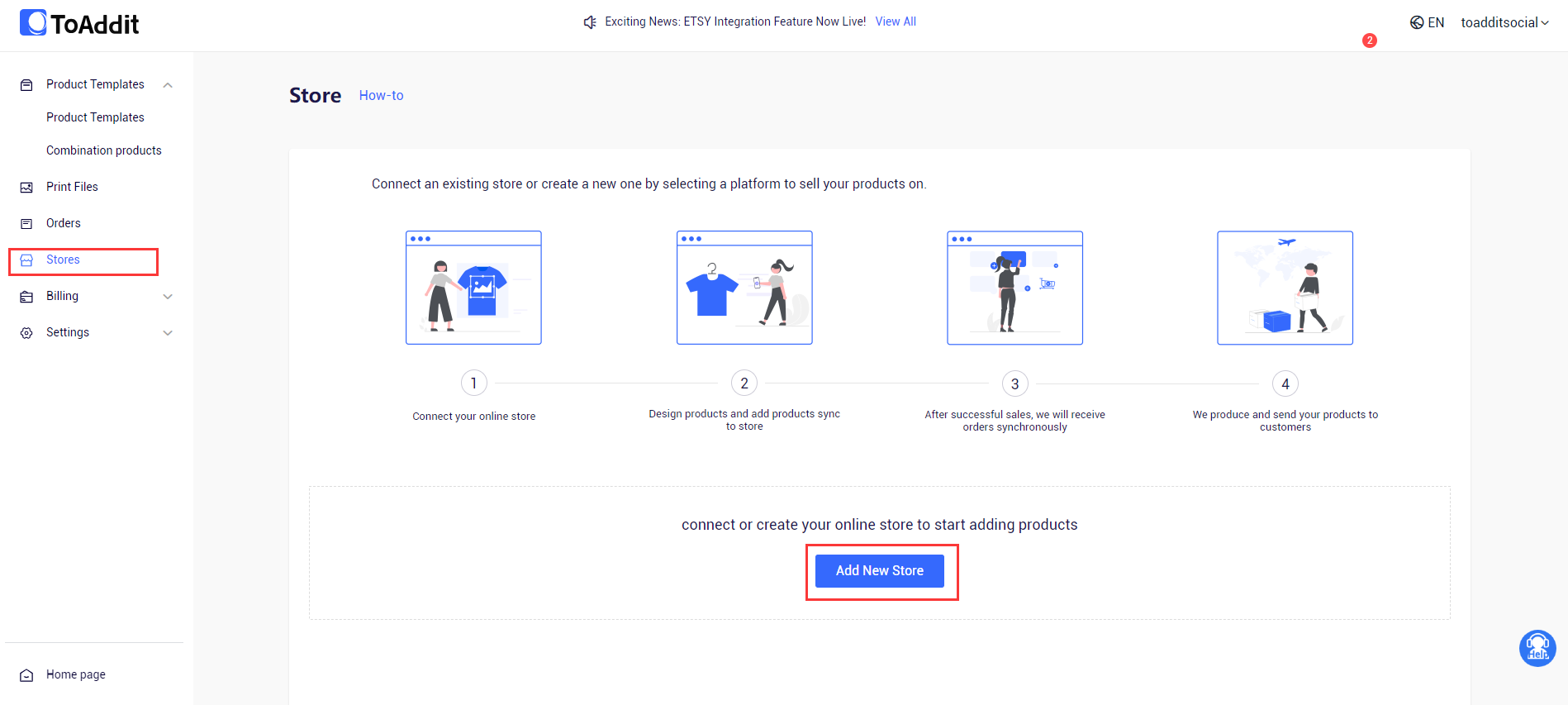
- You can choose to connect your Shopify or Etsy store, or choose to create a new ToAddit store.
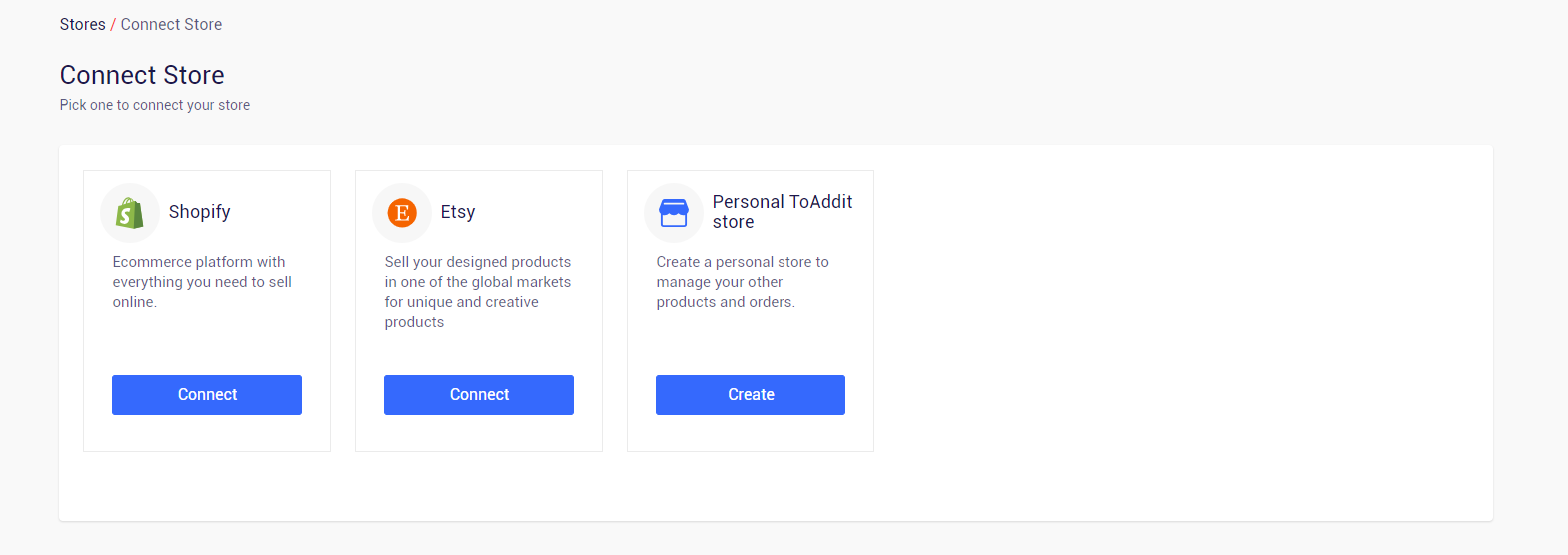
If you choose to connect a store, take the Shopify store as an example.
Step 1
Create your Shopify account
Step 2
Install the ToAddit app on Shopify
Step 3
Connect your store
Create Order
- Enter the order interface, you can choose “Create” or “Import orders”
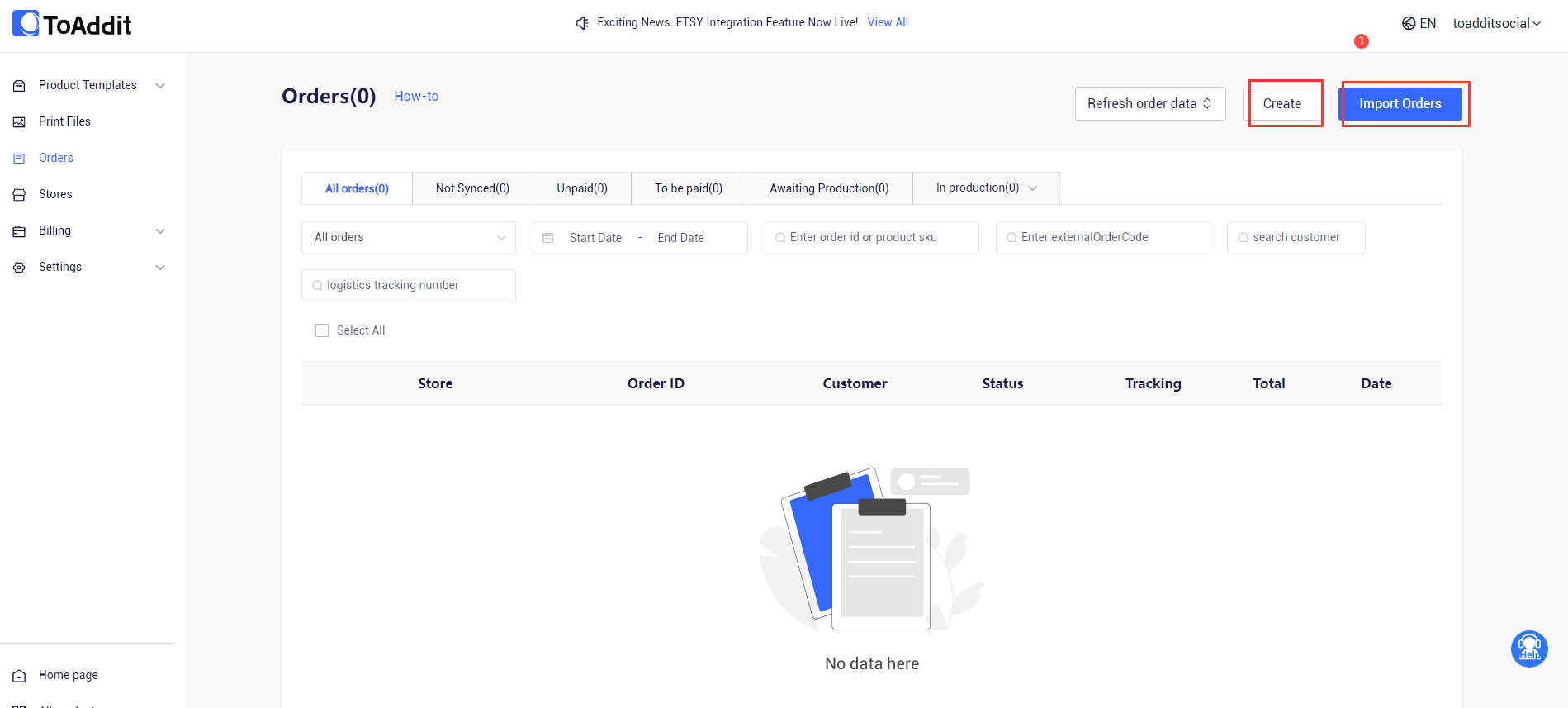
- Select Create Order
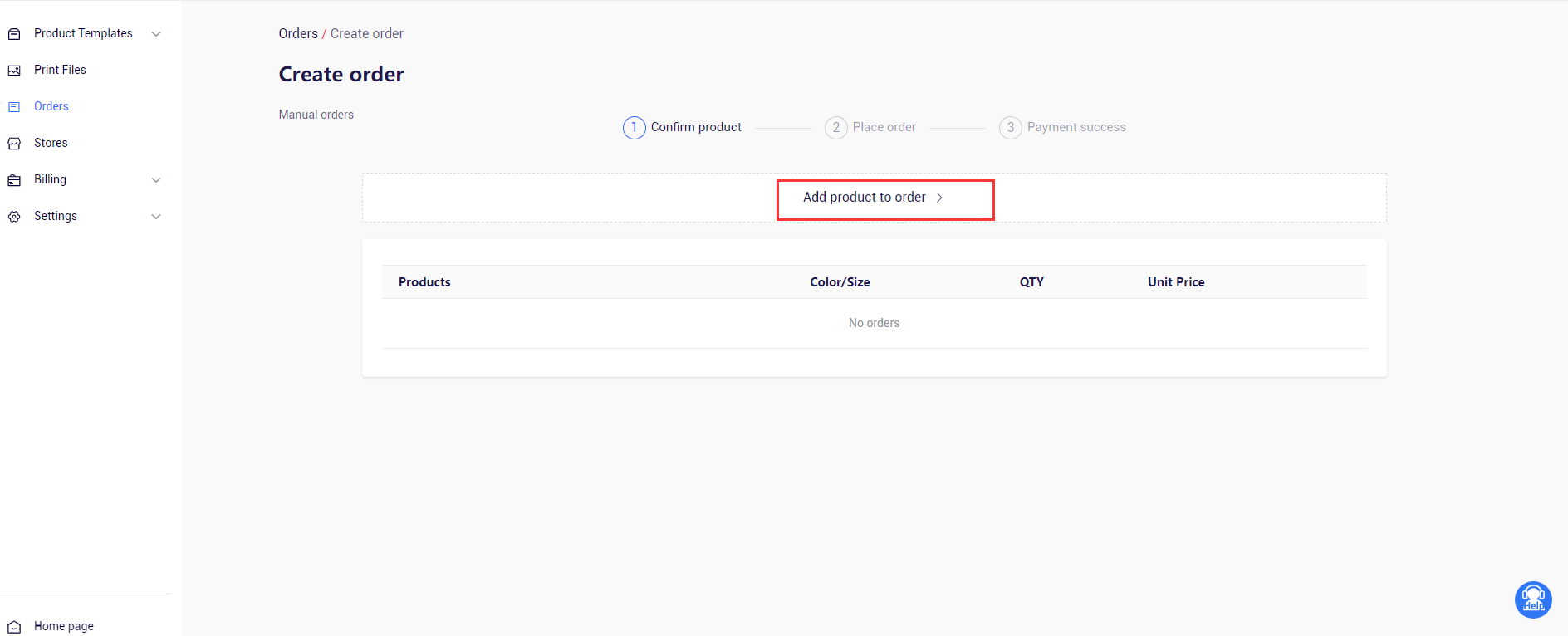
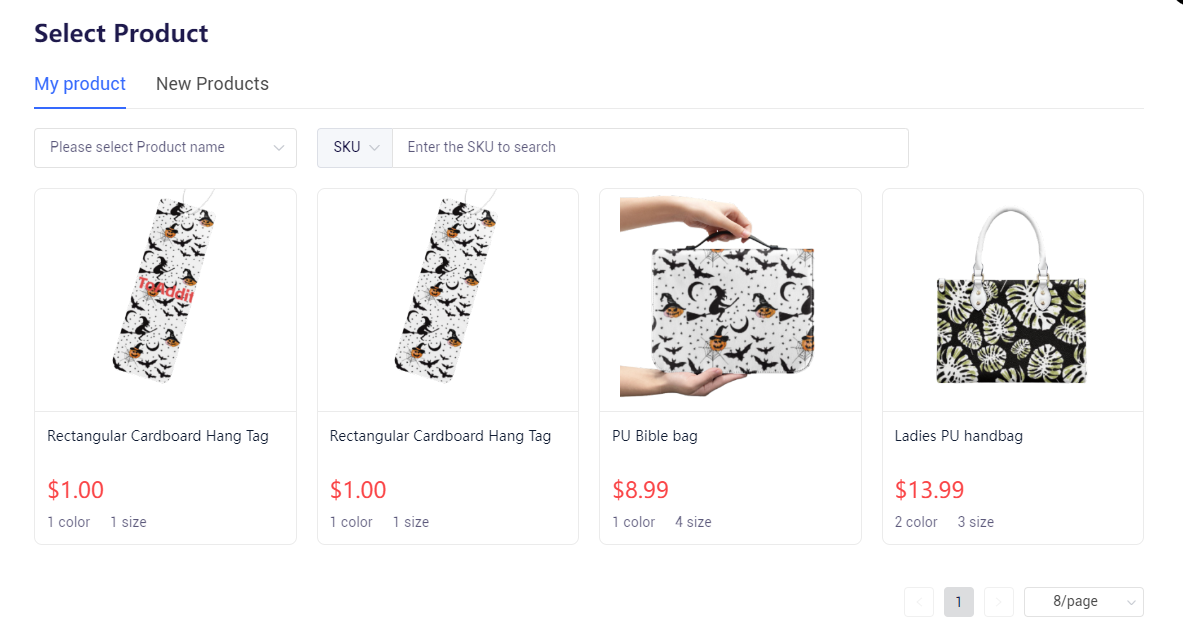
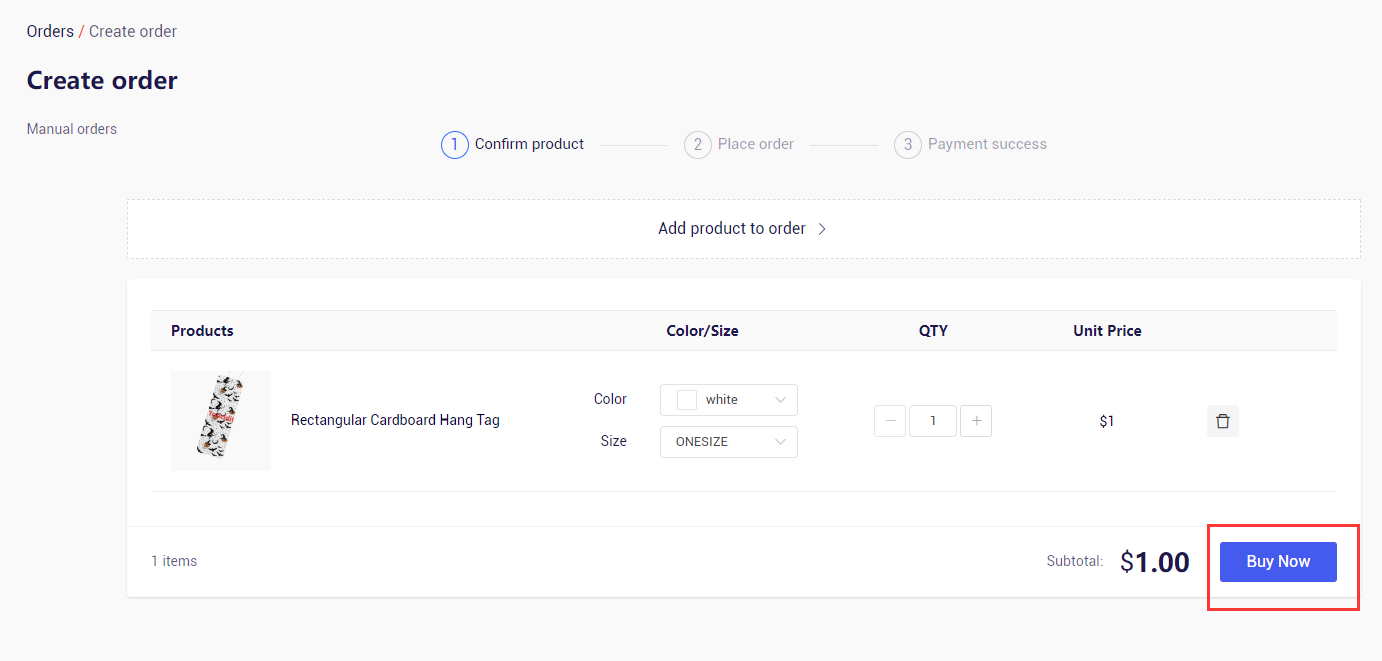
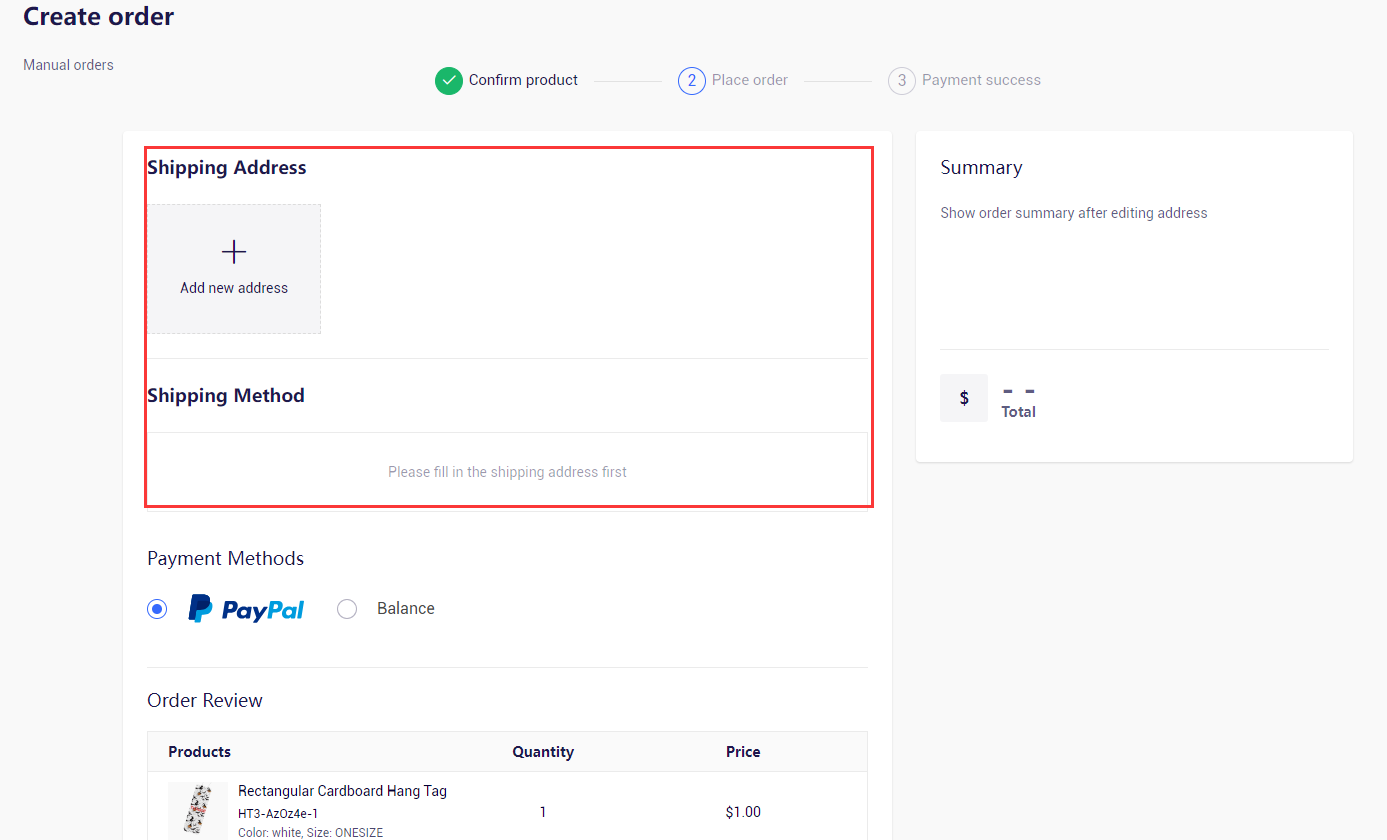
After filling in the complete shipping information, the system will automatically settle the product price plus the freight price. After payment, the order can enter production.
- Import Order
Place an order by importing a file
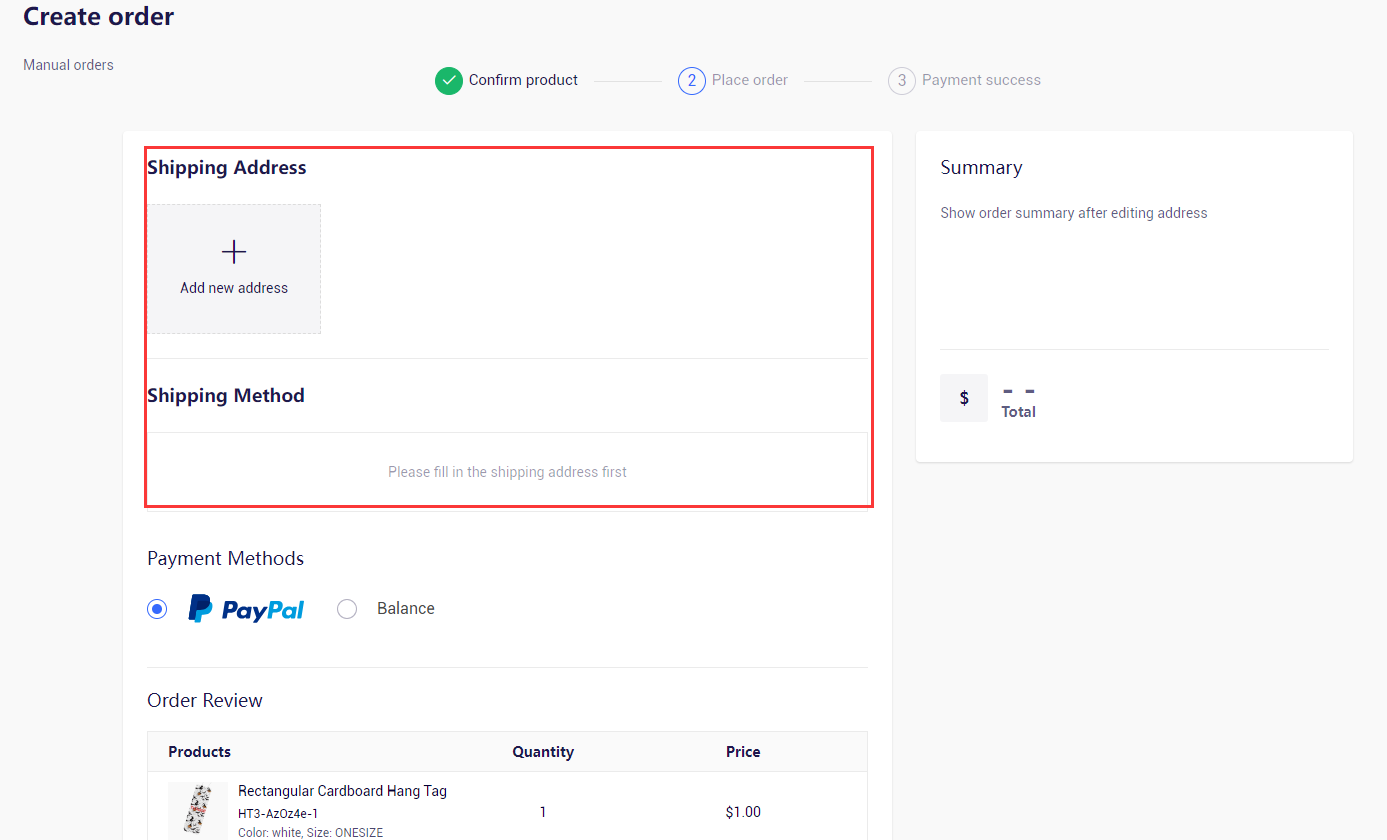
Once your order is paid, we take care of the rest. Our team processes your order quickly and ships it out as soon as possible. Fast and reliable order fulfillment, ensuring that your customers receive their products in a timely manner.
More interesting selection guides, all at ToAddit.
I sincerely invite you to join us.🤩
Contact us at 📧info@toaddit.com or PM us directly!